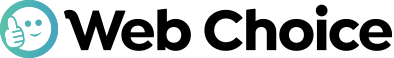Wix has a very good value proposition. The platform grants virtually anyone the ability to ‘build’ a website that looks polished and professional enough to showcase your business online.
However, when using Wix straight ‘off the shelf’, the ease of using the platform is also its main drawback. What do we mean by that? Wix, as with all the other consumer-level ‘no coding knowledge required’ website builders, bases its website designs on templates. You browse a catalogue of templates, you pick the one that looks closest to what you're aiming for, and then you change your text, images and branding to make the design your own.
This all sounds great on paper, doesn't it? However, in practice it is very difficult to make a template-based site look original, and hence they tend to have a generic look to them. It may be on a subconscious level, but the average web user can usually tell when a site has been built on a template. The good news, though, is that there is a way to harness all the great aspects of the Wix platform without creating a generic-looking site…
Wix simplicity + bespoke design
Take a look at this url: theinformedpatientonline.com. Here you’ll see a site built using the Wix platform, but one that crucially doesn’t rely on a template.
How has this been achieved? By using the Figma-to-Wix workflow. Figma-to-Wix allows users to build a site with a bespoke design, whilst still benefiting from simple updates and edits, plus all the built-in SEO capabilities that come with the Wix platform.
What is Figma & how does it work with Wix?
Figma is a fantastic tool for web builders. It allows for a much higher level of control over the look, feel and design of a website. A basic analogy would be: if Wix is a ‘paint by numbers’ prescribed illustration, Figma is a fully handcrafted piece of art.
When you choose a web design company that uses Figma, they aren’t simply moving template elements; they are instead:
- Designing from the ground up: Building a coherent, considered design and layout that perfectly aligns with a brand.
- Responsive: Figma's "Auto Layout" grants designers the ability to automatically adjust sites to match screen sizes. This ensures a site looks stunning whether it is being viewed on a phone, a tablet, or a desktop pc.
- An iterative process: Using Figma, a web designer can generate fully interactive prototypes that demonstrate exactly how the finished design will function and look. The prototype can then be easily adjusted based on feedback.
Essentially with Figma, you never have to make compromises or concessions.
Building Your Custom Site with Figma + Wix
Figma & The Design Phase
Your chosen web designer will take your brief and build a complete website, including the homepage, all internal pages, blog post layouts, CTA’s, and any forms. You’ll see in the example of theinformedpatientonline.com that there is clear uniformity and coherency to the overall layout. Branding is systemic (rather than surface level), it is clean and professional throughout.
Wix Studio & The Development Phase
The development phase is where a site really takes shape. A skilled web designer from a professional web design company will use Wix Studio (rather than the consumer level version of Wix). Wix Studio is a more advanced platform built for professional designers that has the tools and capabilities to adapt a bespoke Figma design to the Wix platform.
- Figma to Wix Studio Plugin: A powerful tool which imports a Figma design directly into Wix. This process saves considerable time and ensures that the complete design and layout remain true to the original concept.
- Wix Content Management System (CMS): Your web designer will use the Wix CMS to implement a structured system for all future content. For example, a blog layout page will be generated that can then be used as the basis for all blog posts going forward.
- Reusable Assets: Your chosen web designer will generate components such as CTA buttons, testimonials, and navigation menus. This means if you ever want to change the appearance of all buttons across the entire site, this is possible with just one click.
The End Result: Stunning Design that you have full control over
Choosing a web designer that can get the best out of the Wix platform for you using Figma to Wix ensures that you end up with a website that you are truly proud of. One that you feel accurately represents your brand and one that distinguishes itself from your competition. You simply can't do that with templates alone.
What's even better is that you haven't had to make any compromises and you'll be able to make future changes to design and content as easily as you could with a standard Wix template!
Frequently Asked Questions
Q: Can't I just use Wix and Figma myself?, do I really need to use a web design company such as Web Choice?
A: There’s nothing to stop anyone trying the Figma to Wix Studio plugin themselves. However, due to the nature of what you're trying to achieve, i.e., building a layout from scratch and then migrating it to another platform, without adequate experience or knowledge of web design and its core principles, there are many stumbling blocks which stand in the way of success.
Q: What is the difference between the standard Wix Editor and Wix Studio?
A: The standard Wix Editor is ideal for simple, template-based websites. Wix Studio is a much more advanced platform designed for professionals. It gives users a much greater level of control over all aspects of the design and its layout. In short, you can build custom premium-looking websites that you couldn't otherwise do using the Wix editor.
Q: Is the Wix CMS easy to use?
A: Yes it is! Wix CMS separates elements of the design (such as text and images) from the design and layout of your Wix site. This grants users the ability to add content into form fields and the Wix CMS then automatically inserts it into beautifully pre-designed layouts, without you ever having to edit the design and structure of your site.
Q: Can’t I just learn how to do all this myself and not pay a professional to do it for me?
A: The upfront cost of hiring a web design company such as Web Choice to use Figma and design a custom site with Wix Studio for you is certainly worth the investment. If you've not used either platform before there are untold hours of learning and trial and error that you will have to go through before your site is live. It is simply much more cost-effective to hire a professional web design company to get things right the first time and ensure that you have a polished, fantastic looking site that has been built from the ground up to perform optimally.
Ready to take the next step? Connect with Web Choice now
Q: Can a web design company also help with SEO when they build a site using Figma / Wix?
A: Yes, a professional web design company will have SEO at the forefront of their mind throughout the whole entire process. This means that your site will not only look beautiful, but it will also be fully SEO optimised, from the structure to the content. It will also be assessed for performance to ensure that it loads as fast as possible and that it works perfectly on mobile devices, both of which are vital for ranking well in search engine results.
We would love to chat to you about your web presence. Contact the team at Web Choice and find out how we can help you build a custom Wix site that takes your business to the next level, and beyond…
Visit: www.webdesignchoice.co.uk
Email: info@webchoiceuk.com